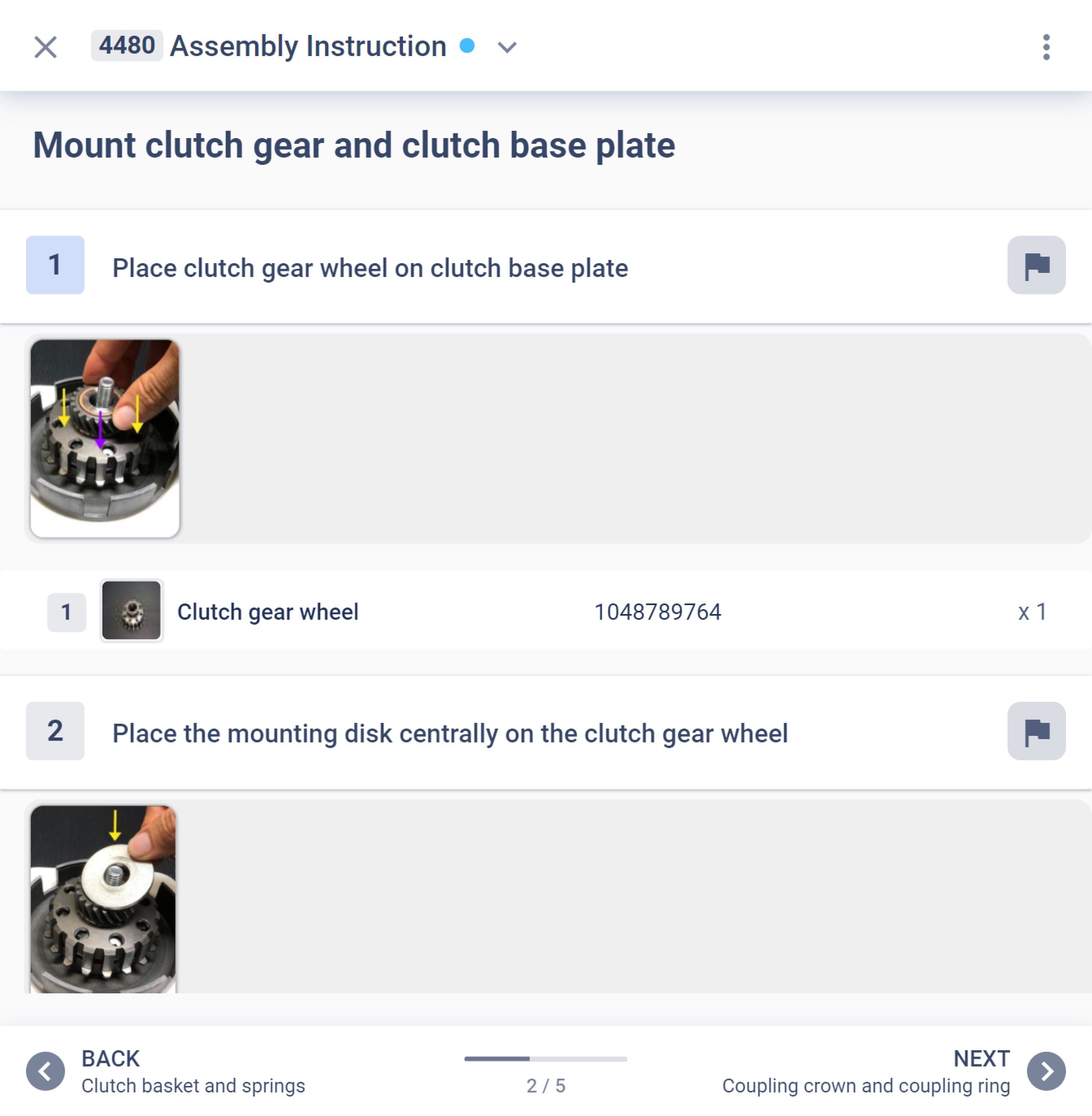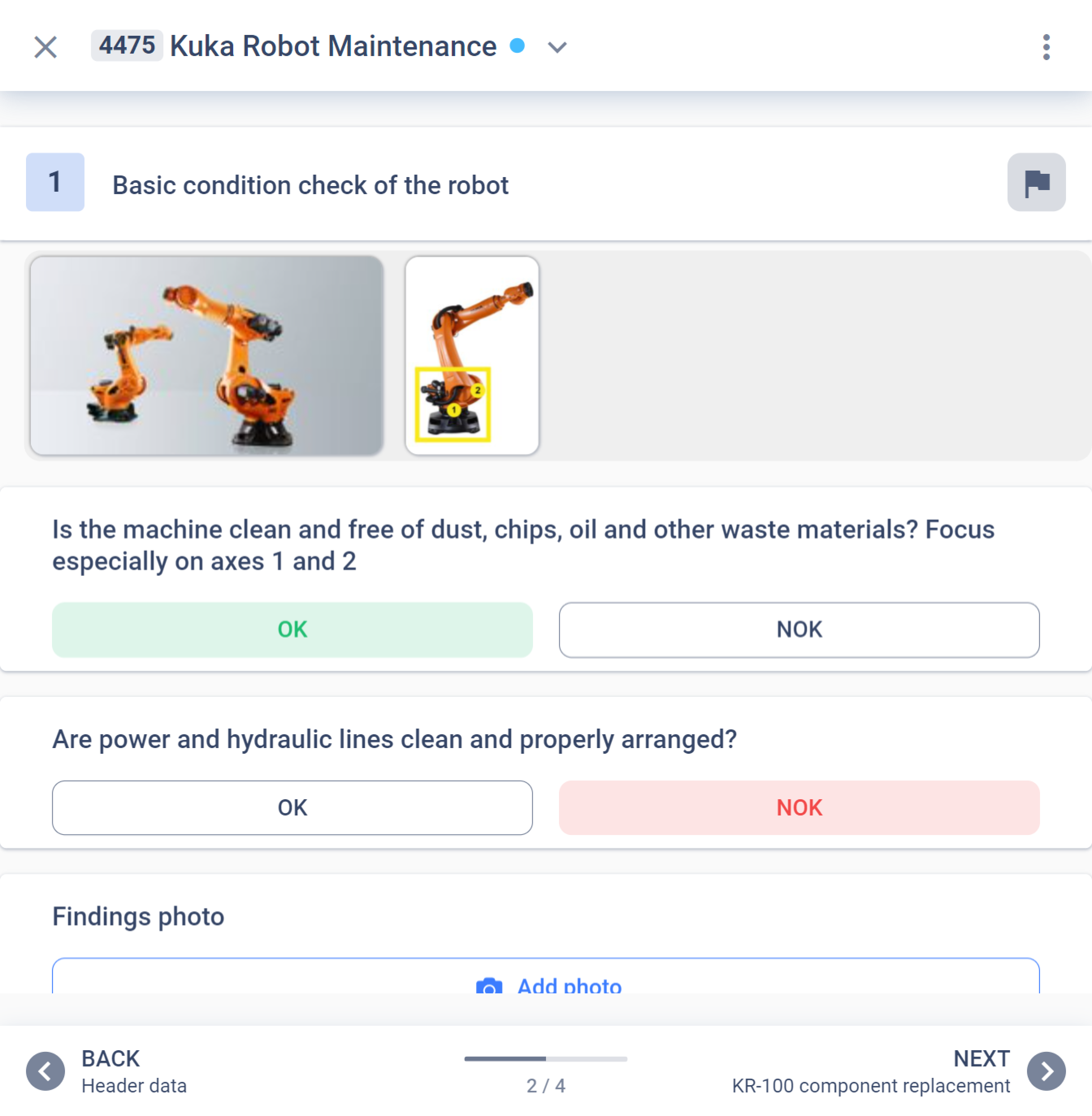Knowledge management and training: Centrally secured, easy distribution
Manufacturing companies are increasingly confronted with a shortage of skilled workers and demographic change. Especially when experienced employees leave, valuable knowledge can be lost that makes an important contribution to the company's competitive advantage. This makes it all the more important to secure in-house know-how centrally and make it available to your own employees in the simplest possible way.
With Operations1, you can digitize your process knowledge centrally in digital work instructions and checklists and make it available intuitively.

- -50% Effort document handling
- -67% Training time
- +21% Higher productivity
Digital knowledge management and employee training
To ensure that the valuable knowledge of experienced employees is not lost when the company leaves, it is all the more important to save this process knowledge centrally. Using drag & drop interaction functionalities and media, you can easily create easy-to-understand media-supported instructions using a modular principle and organize them with the help of structure classes.
In addition, intuitive checklists enable new employees to easily learn specialized knowledge step by step, to work process-safely as well as efficiently, to become productive faster as well as to increase flexibility. In this way, you not only achieve fast onboarding, but also increase the motivation and satisfaction of both your new and your long-term employees.
See how you can digitize your knowledge mangement with Operations1
Get to know the software in just 7 minutes
Get an overview of the functionalities and application areas of Operations1.

Digital knowledge management: 6 reasons for Operations1
Why do leading companies choose digital knowledge management & employee training for Operations1?
Enormous industry expertise
Our dedicated industry experts at Operations1 work with 100+ leading companies from manufacturing day-to-day and are keen to support you.
Proven RoI
With every client, we jointly identify value drivers and collaborate on realization. We are happy to share our rich experience of successful implementations.
Broad functionality
Our comprehensive platform enables you to fully digitize operational processes from planning over execution to analytics.
Easy and risk-free start
Through the SaaS approach, you can start tomorrow without transformation projects and heavy implementation cost. Just get in touch with us.
Great collaboration
We aim to create long-term partnerships with our clients. Our service satisfaction of 99,5% and the splendid customer retention speak for themselves.
High Scalability
Our technical foundation and platform features are made for enterprise customers in order to scale across sites and geographies in an easy way.
Get to know Operations1 in a live demo
We would be happy to show you the functions of Operations1 in an individual live demo and answer your questions.
Summary: Knowledge management and training with Operations1
The central management and provision of documents such as work instructions etc. is a high effort - especially if documents are to be made available globally in a standardized manner for several plants. With Operations1 you benefit by:
Easy creation of digital multilingual work instructions
Automatic versioning and central provision
Reducing the training time for new employees
Faster achieving of the target productivity and autonomy of the employees
Higher employee satisfaction and strengthening of the employer brand