End-to-end integration
The Operations1 software is based on open interfaces. With several options for connecting to ERP, MES and other systems, we make it easy and fast to implement end-to-end process integrations. Innovative functionalities also make it easy to work with existing master data in Operations1.
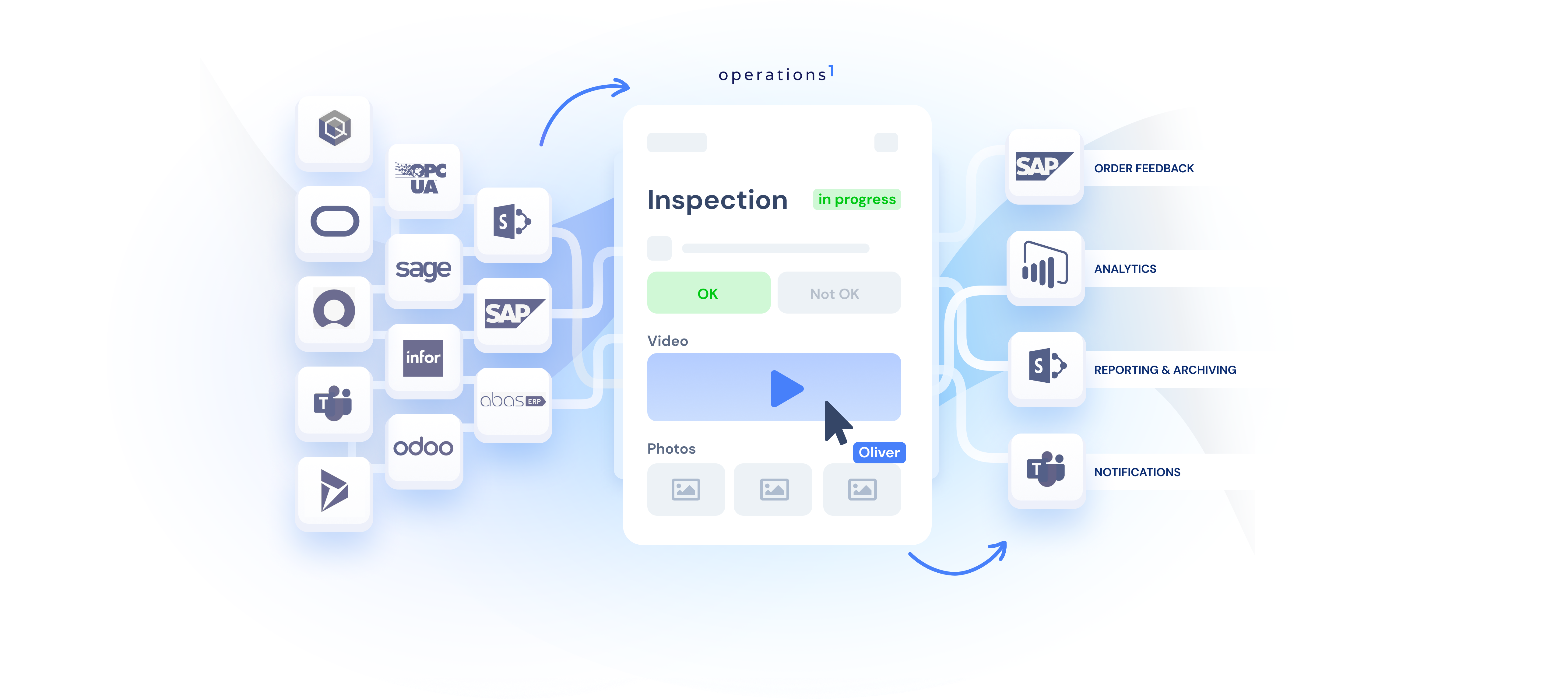
Flexible integration through state-of-the-art connectivity technologies
REST API
Enables integrations to all modern cloud and on-premises systems
Webhooks
Are a way for applications to communicate with each other in real-time
Azure Flows
Build custom workflows and integrations using a no-code approach
Discover our Operations1 Developer Portal and get started with your integrations & automations:
Comprehensive documentation for seamless integrations
Easy to understand installation guides
Stay up to date with regular changelog releases or the developer newsletter
Use existing master data 1:1 and synchronize in real time
Synchronize relational connections for logical processing in Operations1
Manage checklists and other documents efficiently and also enable automations
Use your master data from a variety of systems and structured databases
Find information instantly through the use of comprehensive filtering capabilities
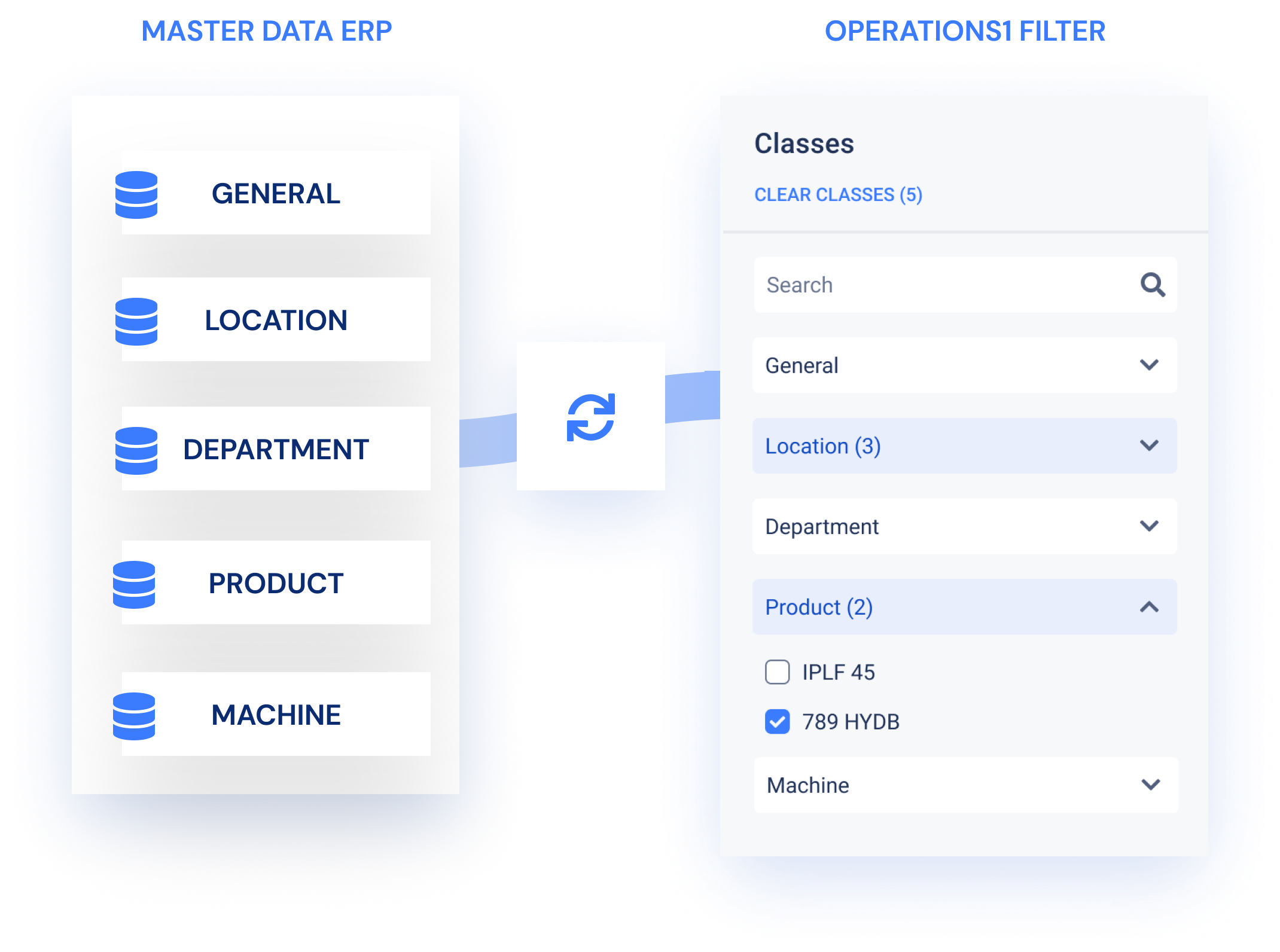
Increase operational efficiency through ERP connection
The Connectors from Operations1 enable you and your IT team to easily set up automatic data exchange between Operations1 and your leading systems such as ERP, MES, or other data sources.
Configure your order connector for the automatic transfer of production, maintenance, and manufacturing orders from ERP or ME systems to Operations1
Use additional connectors for specific use cases, such as automatically transferring reports (PDF) to SharePoint
Avoid resource-intensive IT projects and reduce manual effort through automatic data mapping with all REST API-enabled systems
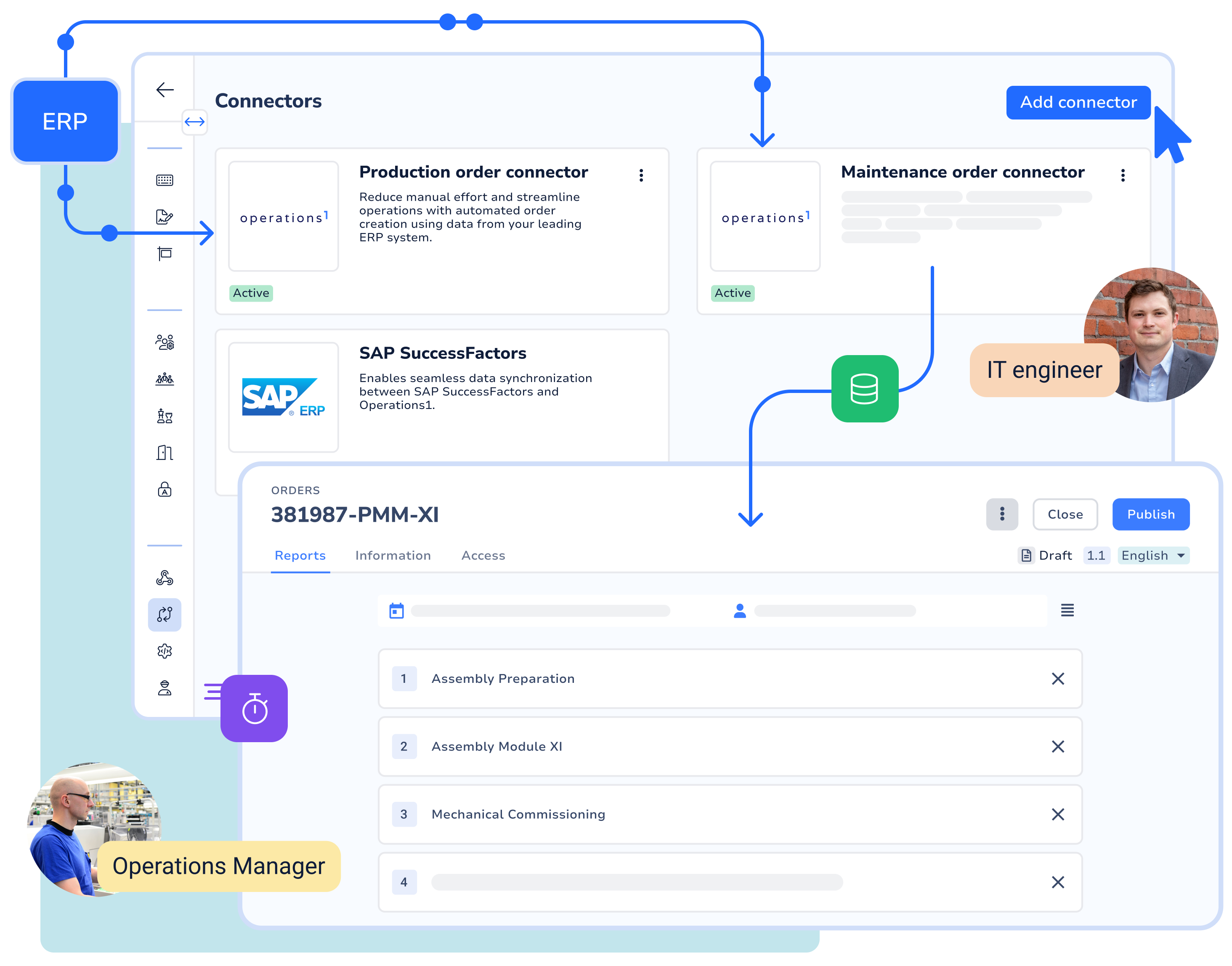
Case study maintenance:
Connection to SAP PM
Connection to SAP PM
Integrate and evaluate maintenance instructions through SAP - Operations1 integration in only 4 simple steps.
1. Create order in SAP PM
Maintenance order is maintained in SAP
Functional location, equipment and other master data are stored and maintained in SAP
Connection to SAP via Operations1 API and Odata-SAP connector
The Microsoft Azure SAP Connector can also be used to integrate Operations1 and SAP
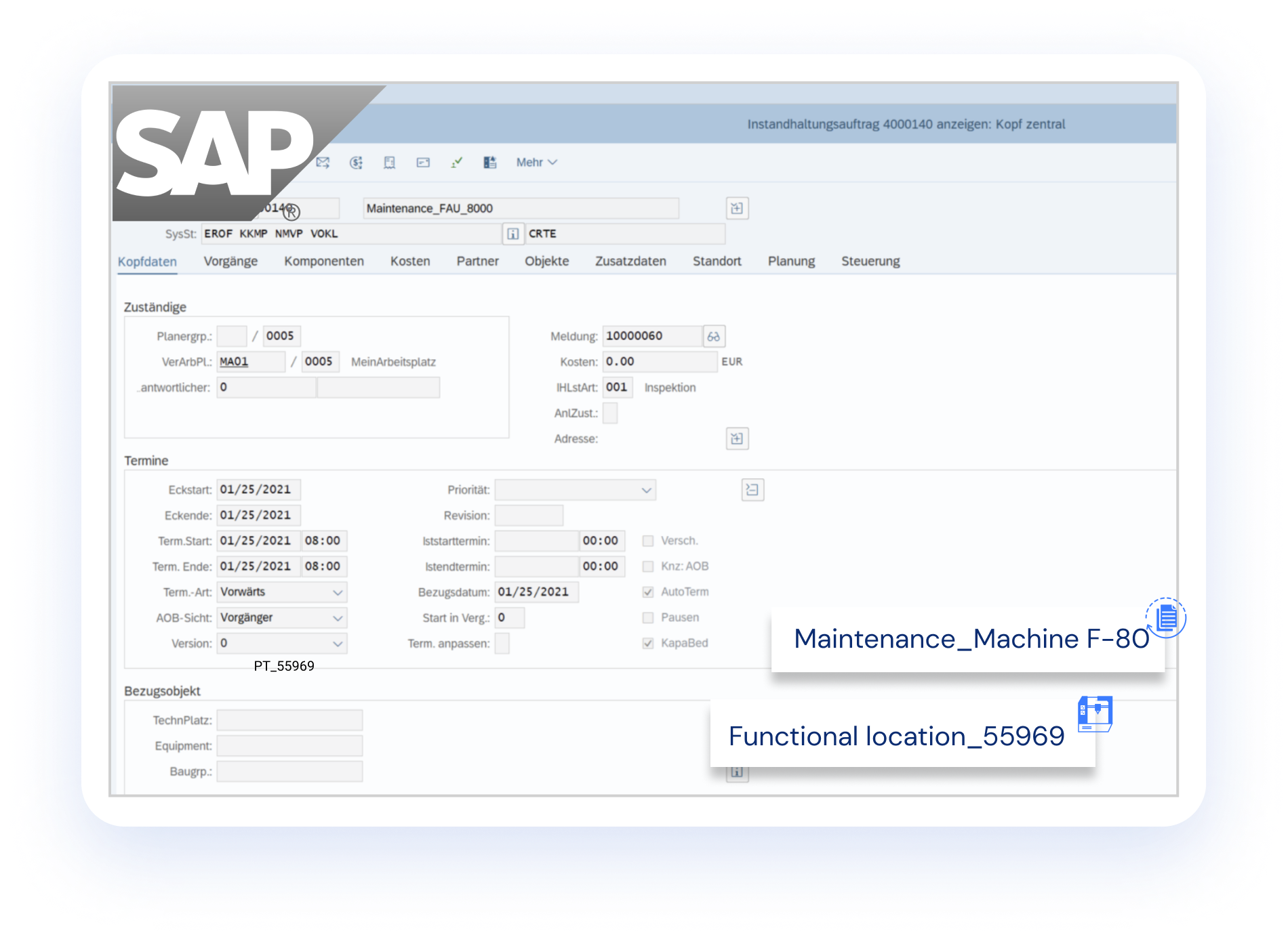
2. Synchronized order in Operations1
Order is synchronized in Operations1
Adaptive checklists and work instructions are assigned based on the operation number
Order status is managed in real time in Operations1
Status updates can be imported periodically or on-push into SAP

3. Feedback in SAP PM
Order is reported back to SAP
Header information about start and end of work and responsible employee is reported back
Operations1 report ID and dynamic link to the report are stored in SAP
Operations are also reported back

4. Report view in Operations1
A report is automatically created for the processed job
All created data is archived in Operations1 in an audit-proof manner
In the digital report, images, videos and other media can be displayed in the best possible way
From SAP, you can link directly to the digital report or to a configured PDF report
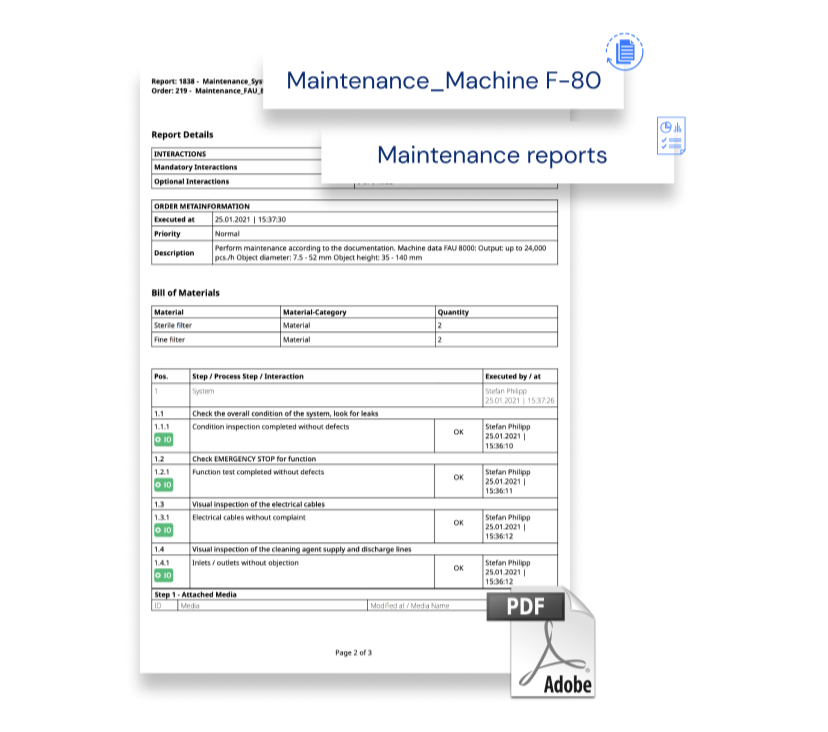
Would you like to learn how Operations1 can be integrated into your existing infrastructure?
Simply submit the contact form with your question or suggestion.
We will contact you immediately to discuss the use in your company and corresponding integration options without any obligation.